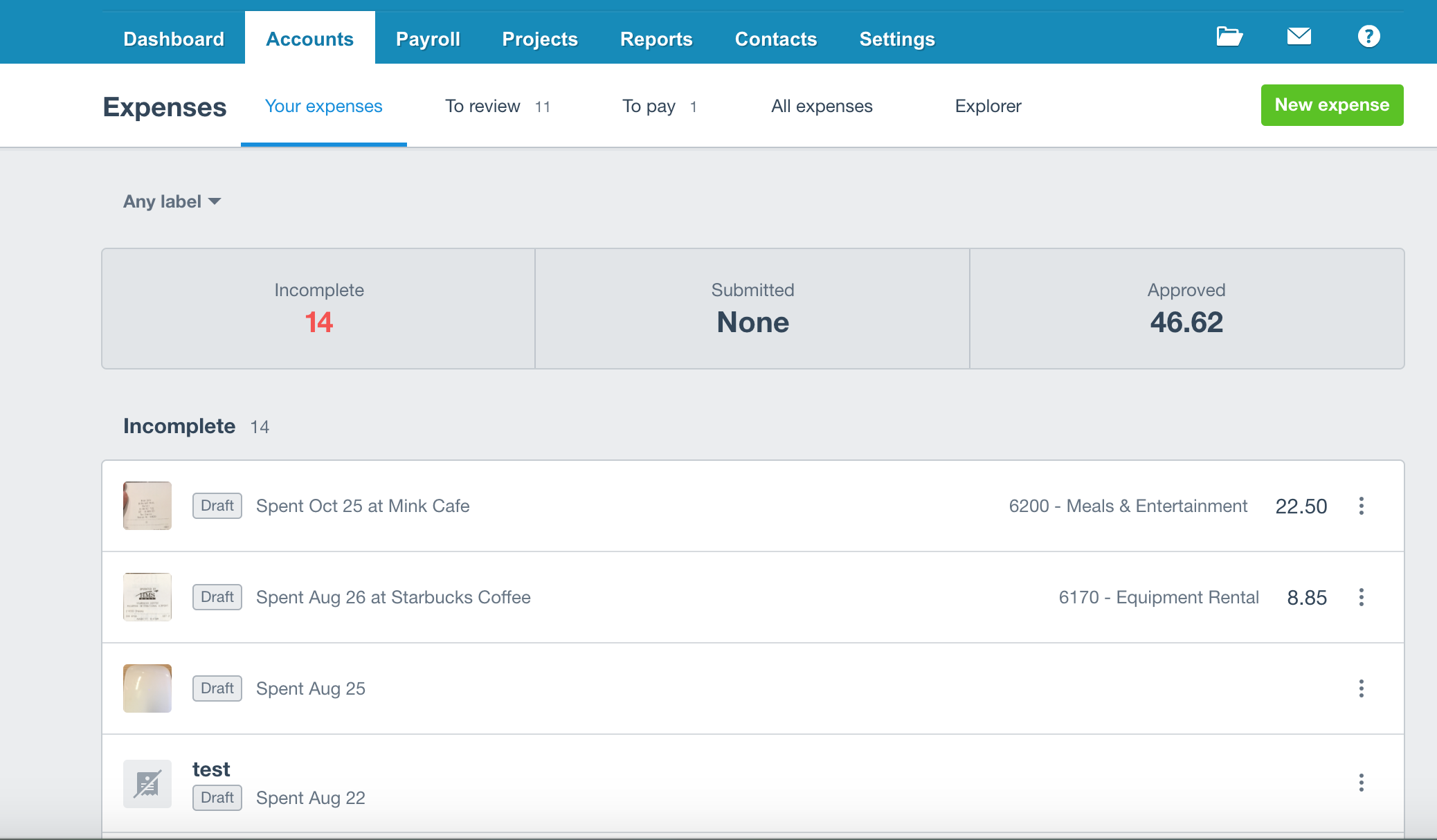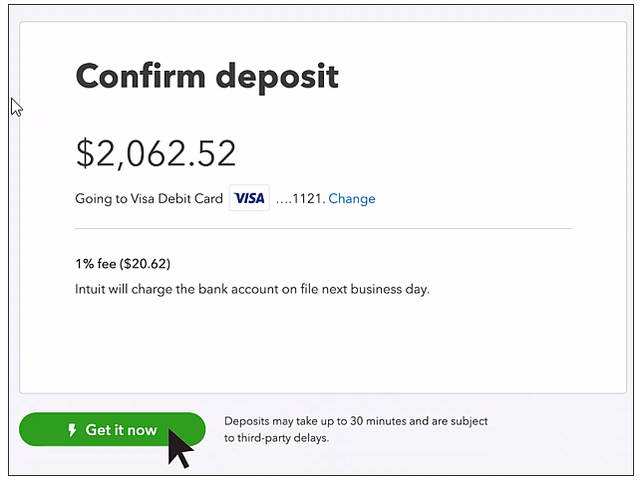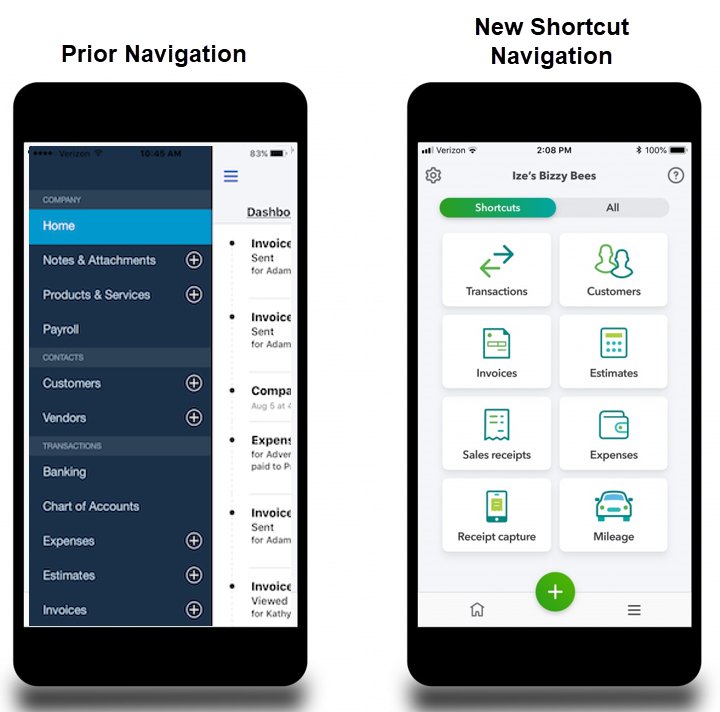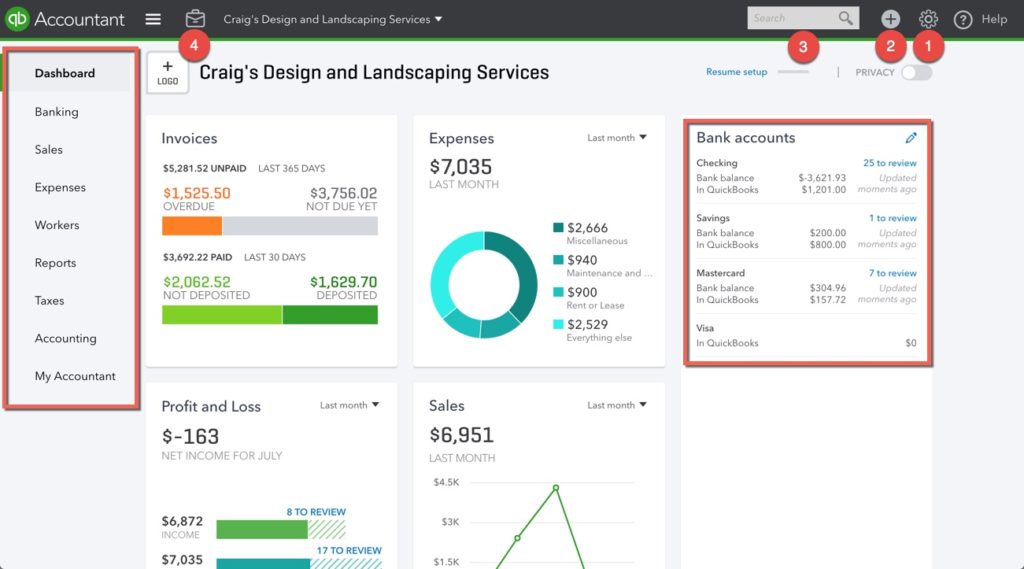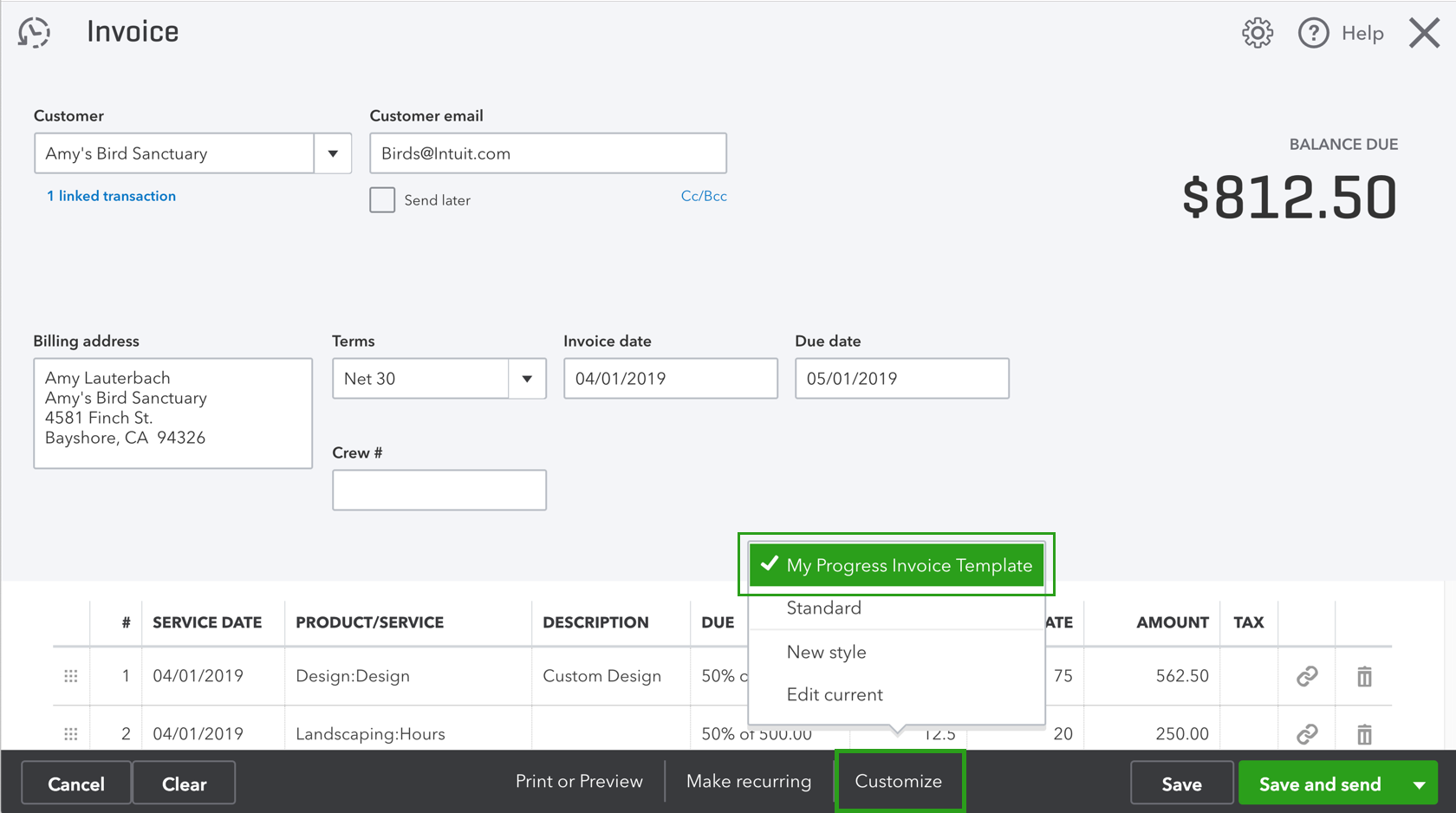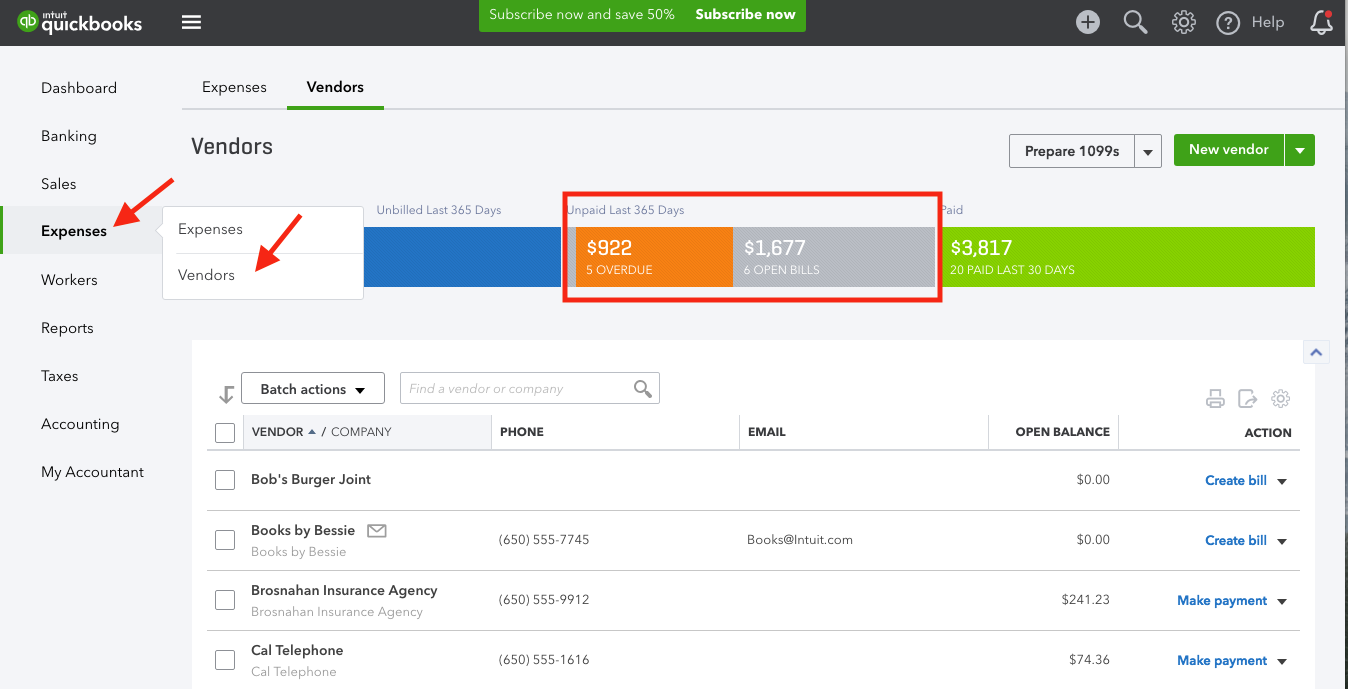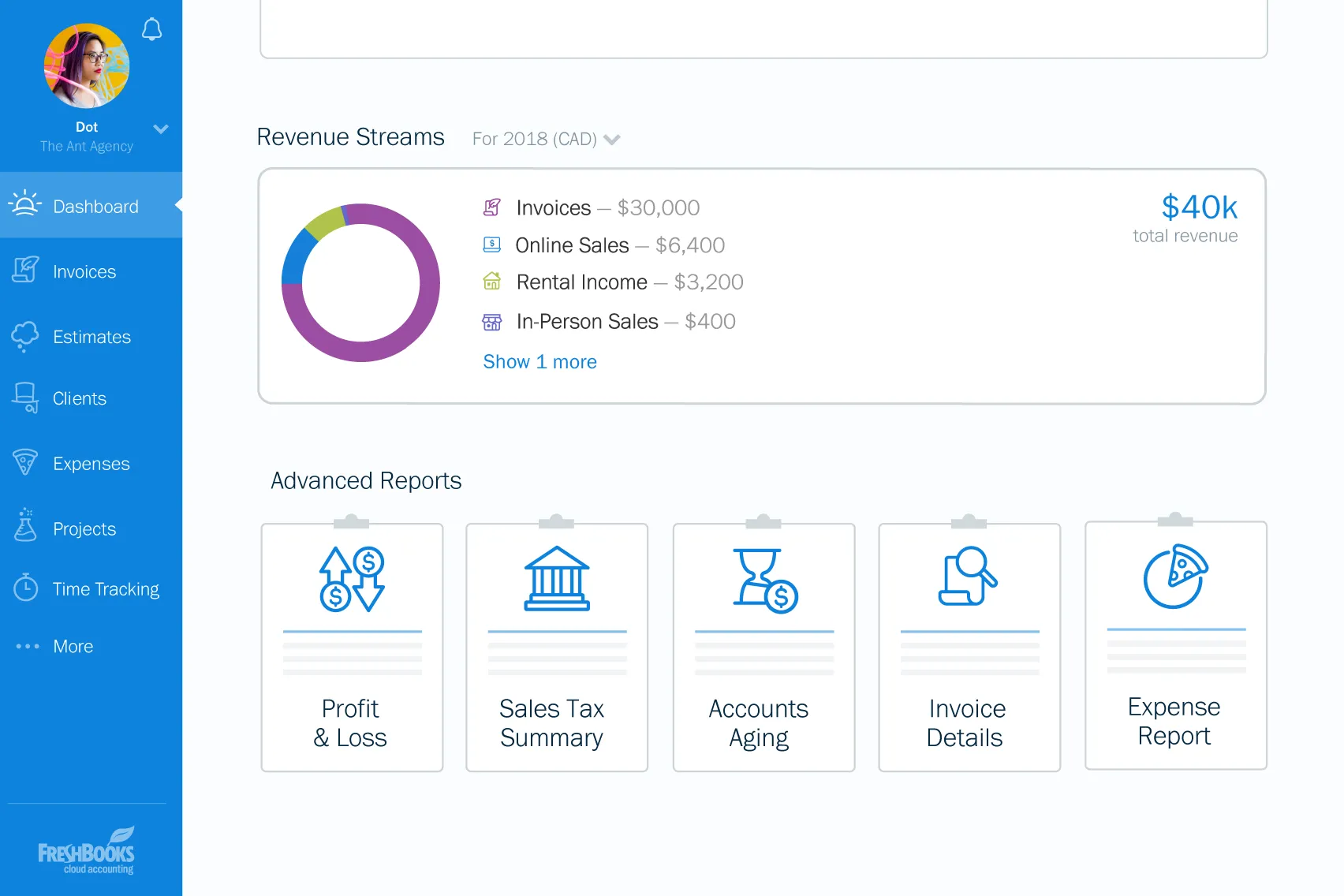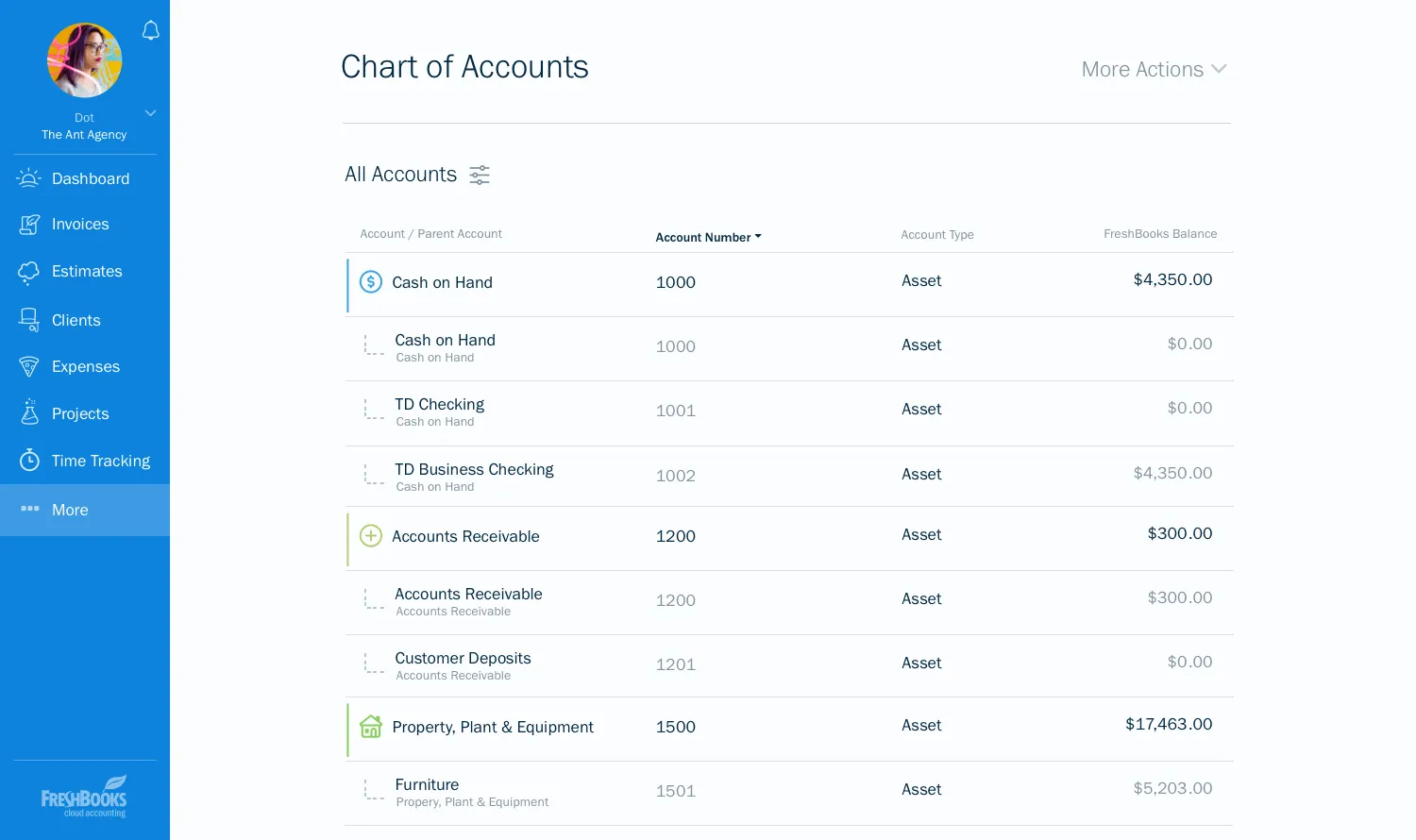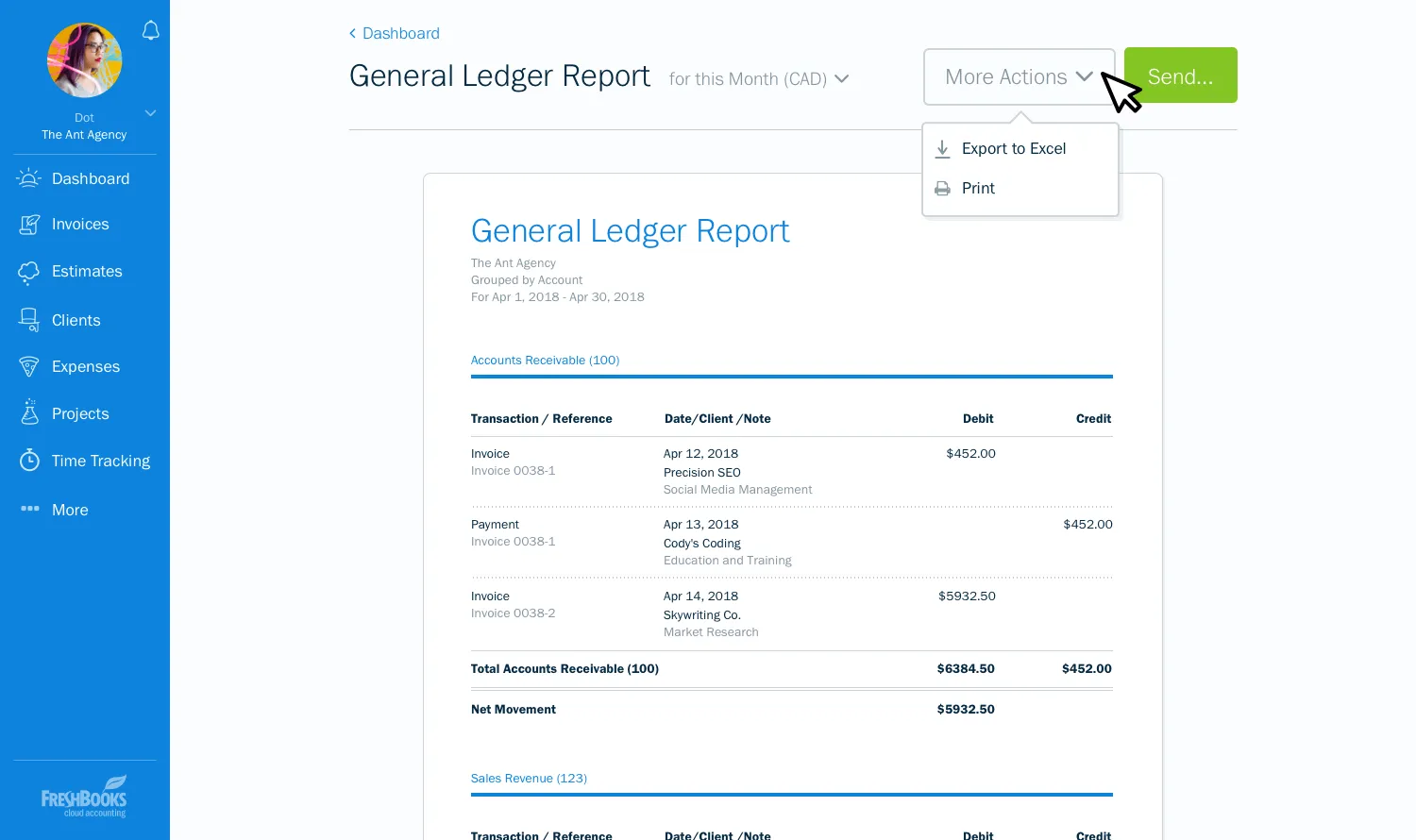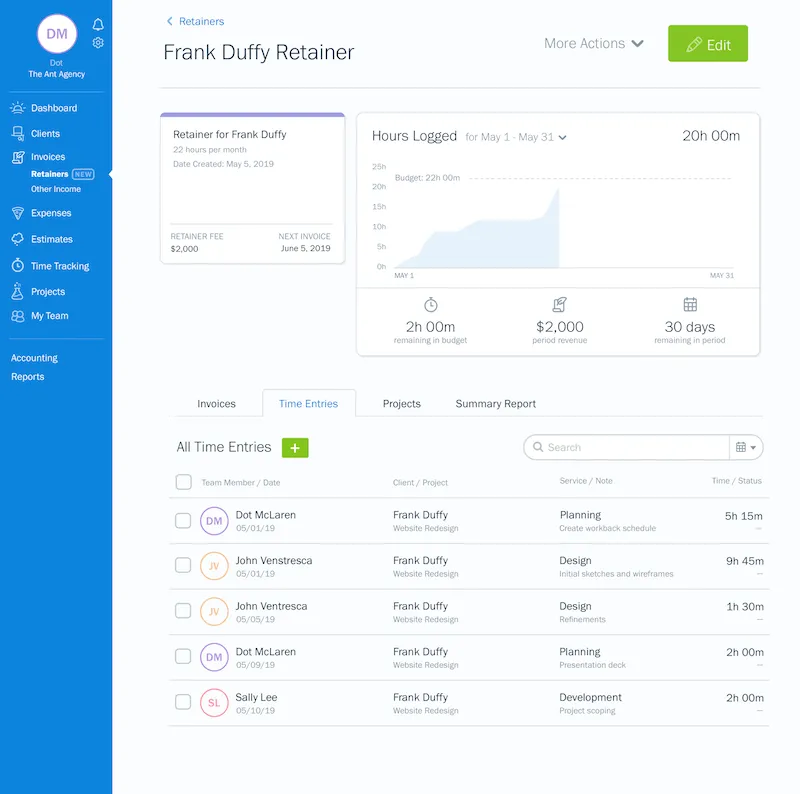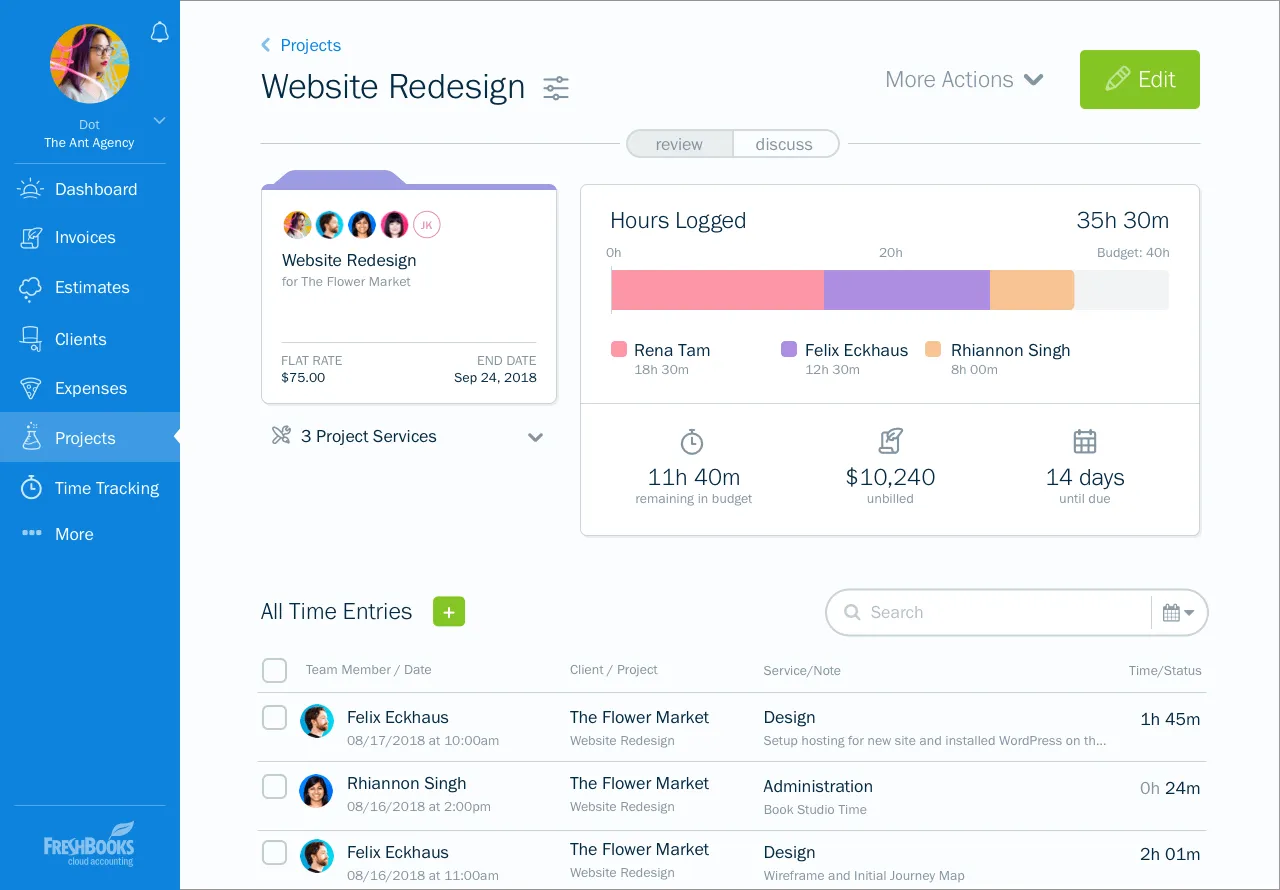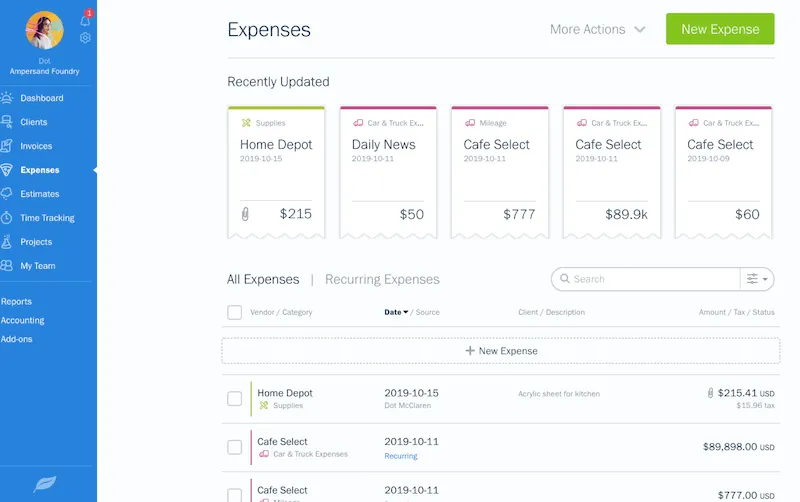D&O Insurance Basics: The Ultimate Guide for Business Owners
What is D&O Insurance?
Directors & Officers (D&O) Insurance protects company directors & officers from lawsuits filed against them.
The moment you serve as a company director or officer (e.g. when you incorporate your own business), you are immediately exposed to a wide variety of legal liabilities: professional negligence, breach of fiduciary duty, misleading shareholders, wrongful employee dismissal – and a thousand more legal allegations that could cripple your finances.
These lawsuits could be filed against you by a dizzying multitude of parties – suppliers, customers, competitors, employees, creditors, regulators, or shareholders. Essentially, almost any party your business comes into contact with is a potential claimant.
When you are sued as a company director, your personal assets like savings in your bank, your house, and your car will be completely open to legal claims. If you don’t have D&O insurance, you will have to use your personal assets to pay for expensive legal fees and damages awarded, which often stretch into hundreds of thousands of dollars.
How does D&O Insurance work?
To understand how D&O insurance functions, we must first understand what a typical D&O policy looks like. D&O insurance is structured around 3 “sides”: A, B, and C. These “sides” are basically individual components of the D&O policy, with each section protecting you from different risks.
D&O Side A: Director Coverage
This side of D&O insurance protects directors when the company is unable to indemnify them against lawsuits. Side A is most commonly activated when companies go bankrupt, or when companies are prohibited by law from indemnifying directors against certain allegations.
Example claims: Your company goes bankrupt, and thus cannot pay for directors’ legal fees and damages. Side A of the policy will be activated to protect the directors.
A director is fined by government regulators for breaching certain legal statutes. Under Singapore law, companies cannot indemnify directors for regulatory penalties. Side A of the policy will pay for the director’s legal defense and damages.
D&O Side B: Company Reimbursement
This side of D&O insurance reimburses the company for legal fees and damages paid to defend directors. Side B is most commonly activated in D&O lawsuits, since companies will defend their directors, and then claim reimbursement from their insurer.
Example claims: You run a construction firm. Your customers sue you as a company director, alleging professional negligence that led to defective property construction. Your company spends $500,000 on lawyers and settlement fees. You can claim back these costs under Side B of your D&O policy.
D&O Side C: Entity Coverage
This side of D&O insurance protects the company whenever the firm and its directors are sued together. Private businesses enjoy broader Side C coverage than public companies – the latter are only entitled to activate Side C coverage for securities-related claims.
Example claims: Shareholders sue the directors of a public company for allegedly misleading numbers and facts published in the company’s financial statements.
What does D&O insurance cover?
Misrepresentation or misleading statements
Directors have a responsibility to be truthful when making agreements or providing information. If directors commit acts like presenting inaccurate financial statements, or publishing false advertisements, they can be held liable. Covers lawsuits alleging such misrepresentations.
Errors, Omissions, Professional Negligence
When performing a service, negligent acts can sometimes occur, resulting in financial loss or physical injury to third-parties. Covers lawsuits resulting from such negligence.
Breach of Warranty of Authority
Company officers may make decisions that exceed the scope of authority granted to them by the Board of Directors, resulting in financial loss or other damages. Covers liability from such acts.
Breach of Fiduciary Duty
If Directors and officers do not act in the best interests of the company, they can be held liable by shareholders. Covers liability from such acts.
Employer Liability
Directors can be held responsible for workplace practices like wrongful dismissal, employment discrimination, and sexual harassment. Covers employer liability from such allegations.
Defamation/Slander
Covers lawsuits alleging defamation (written) or slander (spoken).
What does D&O insurance not cover?
Dishonest, Criminal or Fraudulent Conduct
Directors have a legal responsibility to act in good faith and to comply with regulations at all times. D&O policies thus will not cover lawsuits stemming from such behavior.
Insured vs. Insured Lawsuits
D&O insurance will not cover you if you are sued by another insured individual covered under the same policy (e.g. two directors in the same firm suing each other).
Breach of Contract
D&O policies often will not cover breach of contract claims. This is because a contract is not a liability imposed by law, but an obligation that is voluntarily entered into. There would be conflicts of interest if contract breaches were insurable, since insured individuals could break contracts at will without bearing any financial repercussions.
Prior and Pending Claims
D&O policies will not cover claims that have arisen before, or are currently being litigated, at the time you purchase the policy.
Key clauses in D&O insurance
Of the many clauses found in D&O policies, there are 5 crucial clauses that will have a significant impact on the effectiveness and breadth of coverage.
Advanced Defense Costs
Does your D&O policy pay your lawyer fees in advance, instead of having you pay first then seek insurer reimbursement later? Wherever possible, you should choose a policy that will give you advanced defense payments. Provide’s D&O policies feature this clause (URL) – this lifts a significant financial burden off the shoulders of small business owners.
Run-Off Coverage/D&O Tail Insurance
Directors & Officers can be held liable for management decisions that they made while they held office, even after they’ve resigned! Post-resignation liability is one of the biggest and most worrying liabilities that directors face, because such liability will follow directors for many years even after they no longer hold office. You should therefore select a D&O policy that contains run-off protection – Provide’s D&O policies offer this protection. This means that even when Directors & Officers leave the company, the D&O policy will still protect them from claims. Run-off protection usually lasts for 5-7 years, depending on the policy. For even greater protection, a stand-alone Side A policy (also called D&O tail insurance) can be purchased. D&O tail policies will provide an extended duration of run-off protection (often 10+ years).
Duty to Indemnify vs. Duty to Defend
Duty to Indemnify: The insurer is obligated only to reimburse the company for any expenses incurred while defending a claimable D&O lawsuit.
Private company D&O insurance is often written on a Duty to Indemnify basis. This means the insurer will only pay for lawsuits that are claimable events under the policy. If you’re sued for a reason that is not covered under the policy, you won’t be covered.
A Duty to Indemnify policy gives you control over the defense process: you are allowed to select your own lawyers to defend lawsuits (subject to insurer approval), you are responsible for making payment for legal expenses, etc. This level of control may be useful if you are defending an especially complex lawsuit.
Duty to Defend: The insurer is obligated to defend the company for any D&O lawsuit, even if coverage is in doubt and may not ultimately apply.
Sometimes, D&O policies are written on a Duty to Defend basis. The implications are exactly as it sounds – the insurer must defend the policyholder against all D&O lawsuits.
With Duty to Defend policies, the insurer will select lawyers for you, and manage the whole defense process. Although this means you do not control the defense proceedings, it doesn’t lower the quality of your defense in any way. Insurers have access to top legal firms who will have handled similar lawsuits many times before. It’s also always in the insurer’s best interests to win the case for you quickly, since it reduces the amount they have to pay out under your D&O policy. Having the insurer manage the defense process is especially useful for more routine D&O lawsuits, since the insurer will handle payments, legal arrangements, and other administrative tasks so that you can focus on your business.
A particular advantage of Duty to Defend policies is that if any part of your claim is covered, the insurer must defend the entire claim, even those parts of the claim that are not ordinarily covered. This “umbrella defense” provision provides Directors much broader coverage. It also avoids a problem commonly seen with Duty to Indemnify policies, where insurance payouts must be negotiated and split between covered and uncovered portions of the claim. This negotiation process, as you might expect, is often rife with frustrating disputes between policyholders and insurers. Having a Duty to Defend policy allows insured individuals to avoid frustrating arguments with insurers on coverage, and to instead focus on resolving the lawsuit.
Shrinking Limits
D&O policies are written with a “shrinking limits” provision. This means that the amount of coverage available for damages is reduced by the amount paid out for legal expenses. Make sure you select a policy that will provide sufficient payouts for both!
Why is D&O insurance essential for small businesses?
- Small businesses have limited resources to fight lawsuits: Unlike large corporations, SMEs typically do not have millions of dollars in cash reserves that they can draw on anytime to fund a lawsuit defense. Diverting significant amounts of liquid assets and cash flow away from operations, and towards legal fees, will often cause significant detrimental impacts on the small businesses.
- The cost of a single D&O lawsuit could easily bankrupt an SME and its Directors: A D&O lawsuit could easily cost between half a million to several million dollars to resolve. A single D&O claim, if not insured for, could essentially bankrupt a small business and its Directors.
- Small businesses often do not have in-house counsel: Unlike large corporations, very few SMEs have in-house lawyers that can review every decision your business makes with third-parties or with employees. This increases the likelihood of making management decisions that Directors may have to answer for in court. Having a D&O policy ensures that if management decisions ultimately result in a lawsuit, Directors are not left without recourse to protect themselves.
Will Limited Liability laws protect directors from personal lawsuits?
In Singapore, Limited Liability statutes only prevent directors from being held responsible for company liabilities. These laws do not apply to directors’ personal liabilities.
It is crucial to know that when plaintiffs sue, they will often file multiple lawsuits targeting both the company and the company’s directors. When you are sued personally as a director, Limited Liability laws will not help you. You will only be protected if you have a D&O policy in place.
What are common claims for D&O insurance?
It’s easier to understand how this type of insurance works with some D&O claims examples. Here are the top 6 most common claims made for D&O insurance:
- Shareholder Claims
Shareholders have a financial stake in the business, so when they feel their interests are not being appropriately represented, they can take Directors to court. Common shareholder lawsuits involve:
- Errors or misleading statements in financial reporting
- Breach of fiduciary duty leading to financial losses or bankruptcy
- Mismanagement of company causing poor financial performance
- Mergers & acquisitions
- Decisions exceeding authority given to company officer
- Employment Claims
In this litigious age, it is increasingly common for employees to file civil suits against company directors for perceived workplace wrongs. Directors can be sued for:
- Wrongful dismissal
- Breach of employment contract
- Employment discrimination (e.g. hiring, promotions)
- Sexual harassment
- Customer Claims
Directors can face claims from customers if they fail to properly provide promised services or goods. Customers file suits against Directors for:
- Fraudulent behaviour
- Contract disputes
- Professional negligence
- Misleading promises/claims
- Creditor Claims
When a company owes money to a third-party, directors of the indebted company are legally required to act in good faith to both shareholders and creditors. Directors can be sued by creditors for:
- Breach of fiduciary duty to creditors, leading to a loss on assets owed/impairment of ability to repay debt
- Irresponsible or fraudulent accumulation of debt
- Conducting business while insolvent
- Competitor Claims
In Singapore’s competitive business environment, it’s not uncommon for small businesses to be litigated by rival firms. Directors can be sued for:
- Defamation/slander
- Infringement of Intellectual Property
- Theft of trade secrets
- Collusion & other anti-competitive behaviour
- Regulator Claims
Comprehensive legal frameworks help ensure responsible business behaviour, but it also increases the chance of company directors inadvertently breaching regulations, and bearing painful penalties. This is especially true for businesses operating in tightly-monitored industries (e.g. financial services, law, and healthcare). Regulators can file lawsuits or fine Directors for:
- Breaching industry regulations
- Professional negligence that results in loss or injury to third-parties
- Engaging in deceptive marketing
- Causing pollution
- Any other unlawful conduct
Having D&O insurance will protect you from this wide variety of legal liabilities. If you’re a director, do you want your personal assets to be exposed to so many risks without some kind of protection?
How much D&O insurance do private companies need?
When planning the amount of D&O coverage to purchase, it’s helpful to map out the potential costs of defending a D&O lawsuit.
Lawyer’s fees: A safe estimate would range between $50,000 to $100,000 a year. A typical D&O lawsuit will easily last a minimum of 2-3 years.
Damages/Settlement: A safe estimate is to have at least $500,000 set aside, exclusively for damages.
Given the combined cost of lawyer’s fees and potential damages, most SMEs should be looking at D&O policies beginning from $1 million in coverage.
How much does D&O insurance cost?
A million dollars of D&O coverage starts at only $3.80/day. That’s less than the price of a daily cappuccino!
In a year, small businesses should expect to pay no more than $1,500 for between $1-2 million dollars in coverage. The large amount of coverage you get for such affordable premiums is a strong incentive for business owners to protect themselves with a D&O policy.
There are 2 principal ways company directors can prepare for litigation:
| Pay lawsuit expenses out-of-pocket | Purchase D&O insurance |
| Easily $200,000 to $300,000/year | $1,500/year |
When you compare the costs side-by-side, it’s not difficult to see which is the better option for directors and business owners.
Where can I buy D&O insurance?
Provide is the easiest place to get online D&O insurance quotes. It takes only 60 seconds to get covered. You’ll save up to 25% on premiums compared to traditional brokers, with broad coverage and high indemnity guaranteed.